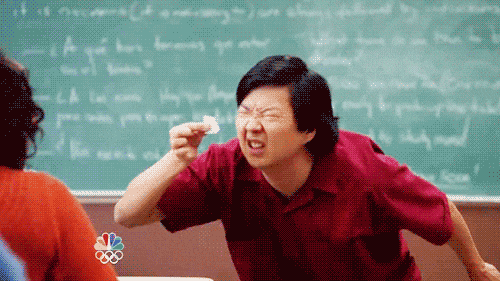I've been a Verizon Wireless customer since Verizon Wireless existed. And I've had the same mobile phone number for all this time.
My first "smartphone" (my 3rd or 4th actual cell phone) was the good old Palm Treo. After fumbling around for a couple of years with a Palm III, modem, and patch cable to my Motorola StarTAC, this phone was a real dream come true. It combined the PalmOS I was used to and a phone in one "small" package.
When I was up for phone renewal, and the iphone was still an unproven first-generation device that didn't even have 3G capability, I decided that I didn't see the huge deal about smartphones anymore, was a little tired of the phone "app" being able to crash, and instead I took upon myself the LG Dare; a "feature phone" with a touch screen that pretended to be smart.
But then came Android.
When I was up for upgrade from my Dare, I sided with my nerdy Linux instincts -- as well as the physical keyboard slider -- and got the original Motorola Droid.
I loved that phone. I rooted that phone. I wish I could have kept it forever.
But it did have a few flaws -- mainly a lack of RAM -- and I also eventually broke its USB port so it could no longer charge :(
But in the last days of my Droid, there was a new hope.. the Galaxy Nexus. NEXUS! A line of Android phones for developers with pure un-skinned Android, "guaranteed" to get the latest updates directly from Google! A cool curved screen!
Sadly.. as much as I loved this phone as well.. it never lived up to the Nexus name. Verizon held back on updates. I eventually did (begrudgingly) root it, but it was never perfect.
I began to get jealous of my iphone-having friends, with their consistent interfaces and easy backup that didn't require "jailbreaking". But that screen.. with my experiences in Android so far, the iphone was too small and had too few buttons.
So I bought an ipad, to have "the best of both worlds" (in theory).
And that would keep me with Android for another generation.
After an unfortunate incident with a treadmill and a headphone cable in the gym, I lived for 6 months with a cracked-screen Galaxy Nexus. Despite the fact that I was paying for the replacement insurance, I didn't want to pay $99 for a refurbished replacement _and_ worry about my backup hacks not working.
And I waited..
The Note 2 looked interesting -- a mini-tablet that also worked as a phone, to satisfy my Android Tablet desires at the same time as carrying a single device around.
But it was near the end of its life cycle.
So I waited for the Note 3.
And that's what I have now.
Side-note which becomes important later (the story is almost over, don't worry):
Somehow, when I bought the Note 3, there was a mix-up with the SIM card and they never marked me as "on-contract". So I was on a month-to-month agreement with Verizon, and could break with them at any time.
Except my wife, currently with her iphone, had just signed a new contract as well.
That made it tricky.
And for all the hatred I held toward Verizon, they still without a doubt had the network with the best coverage.
Nonetheless, after a year and a half with my Note, we were having a discussion on how to save money, and the subject of cell phone bills came up.
A friend had recently switched to ting.com's "GSM Beta", so we'd talking about the T-Mobile network.
At this point, out of abject curiosity, I found T-Mobile's "Test Drive" program, something I wish existed for all carriers: They send you a free iphone for a week, with unlimited talk/text/data. You do whatever you want with it, and bring it back.
Signed up for it.
And, to my surprise, the network wasn't half bad! There were still a couple of dead spots, but in the name of saving money, those were worthy sacrifices. Where it
did work, it worked at-least-as-well as Verizon, if not better data performance.
OK, I was sold on the network! And my wife was kind of sick of hearing about it, but she was on board.
The good news (which turned out to be moot; I swear this story is short!): newer Verizon phones, like the Note 3 and definitely the iphone, are unlocked for GSM networks and "just work" (sort of) on T-Mobile's network.
There were mixed reports on whether the Verizon Samsung Galaxy Note 3 would work on T-Mobile
(spelling it out for search engines) . But it would at least get a voice signal and maybe onto the HSPA+ network. Good enough.
As for ting vs. T-Mobile? Yes, ting gives you a lower monthly bill on paper, but T-Mobile has the benefits of data roaming and crazy promotions (like 2 lines with unlimited everything, still way cheaper than Big Red).
So we pulled the trigger! T-Mobile would even pay off my wife's Early Termination Fee if we traded in a phone. I've got this fully-functional Galaxy Nexus sitting around, right? Even though it has a cracked screen, they just
have to take it. Right?
So we got all ready to go to the T-Mobile store. Walked in. Told them we wanted to switch..
First, I asked if I could try an appropriately-sized SIM card in my phone to see what would happen. Lo and behold, it got a connection.. on the H+ network, but -- again -- that's good enough for my usage if it means saving money on a new phone for awhile.
So we said "Yes, let's do this".
"Oh, in case you didn't hear, just like last week or so we changed the trade-in policy so the phone has to be in perfect condition. Do you have something to trade in?"
So.. no, they would not take my Galaxy Nexus. :(
But the thing about iphones.. one of the things that I
really envied about iphones .. you can back it up, wipe it, and restore a pristine image of your backup without shenanigans, including the current state of your open apps.
So my wife was more than willing to make the ultimate sacrifice, and upgrade her Verizon iphone 5s to a T-Mobile-branded iphone 6.
And that's where we were until about last week. No major problems on the network, she's loving her phone, my phone is working and -- surprise surprise -- it even got onto T-Mobile's LTE band!
There
are a few flaws with my phone on the network. The special control codes that start with * don't work. I had to modify the DTMF Tones setting to get touchtones to work at all.
Some other minor stuff.
And I still suspect that my phone's antenna is just adequately picking up the T-Mo signal while any newer phone could be better.
And I'm generally frustrated with Android, especially in the Verizosphere. My phone is stuck on 4.4.4 until Verizon (yes, they still control my updates) decides that my phone is lollipop-worthy.
Good luck with that.
So... fine.. especially due to the T-Mo "jump" program (wherein I can trade my phone in after I've paid half the price to get the next big phone), here goes a year-long experiment.
Thus begins my transition from android (galaxy note 3) to ios (iphone 6 plus), and I'll be trying to document it here on my blog.
My plan is to still keep my Note 3 around as a wifi-only "mini-tablet", and certainly not re-pay for paid apps on a different platform if I can help it. But to use the iphone as a primary phone, and see where it takes me.
The new phone should arrive Thursday, but I may not start using it until next week when the case arrives (the phone is effectively "leased" now, so it's extra important to keep it in pristine condition).
Did you actually read this far? Thanks for caring!